 |
HOW
TO RECOVER A DRIVE WITH A RAW FILE SYSTEM
|
|
A RAW file system means that the hard drive is in a state in which it has no known Windows file system attached to it. Essentially, when a file system is damaged it becomes RAW, rendering it unreadable and unwriteable to your operating system. A file system can often fail and can have severe effects, from making all hard drive partitions inaccessible to causing your computer to become unbootable. Your drive can become RAW for reasons such as formatting failures, a virus infection or power outages. For example, if you remove your USB stick while the computer is writing data to it, the partition can become corrupted and turn RAW. Whatever the cause, you’re going to want to return the file system back to its original form. First, it would be a good idea to attempt to recover any of the data that is stored on the RAW drive. A program that can help you with this is R-Studio, which is a simple and easy to use piece of software that will try to restore any of your inaccessible files. Remember not to save anything to the drive you are trying to recover from. Instead, your best bet would be to transfer everything over to something like an external hard drive so that any data you are trying to recover is not being accidentally overwritten. With your data hopefully recovered (if not fully, at least partially), you can then move on to try and assigning the correct file system to the drive. One piece of software to help recover your drive with a RAW file system is TestDisk. This is a data recovery program that was designed with this problem specifically in mind. It will guide you through the process and can be useful whatever your skill level. If you’re unsure about these kinds of things, TestDisk will collect detailed analysis of the problem drive which you can then use to contact a professional for further help. If you’re more comfortable, you can follow their step by step guide to help get your drive back on the road. As far as hard drive failures go, having your drive become RAW is one of the easier to fix. There are other methods for you to explore. Windows has a built in functionality called Chkdsk (which can be found through a quick search) and this will attempt to automatically restore the broken partition. It is not always successful, but it’s certainly worth a shot. If this isn’t working, and other third party programs aren’t doing the trick, it might be time to consider just reformatting and reinstalling Windows from scratch. This will revert your computer back to its original state and fix the RAW file system in the process. Of course, this means that all your files are going to go with it, so only do this once you are absolutely sure that you have recovered all of the data that you can. |
Back to the main page |